When we talk about must-have widgets for a blog, related posts widget is among the ones that come to our mind. The related posts widget keeps your visitors engaged with your content by showing them some extra posts of the same type as of the post they are reading. So, today I going to show you how to add the Related Posts widget made by LinkWithin. LinkWithin is a website that provides related posts widget with thumbnails. It is used by many bloggers in the blogosphere due to its simplicity and easy procedure to Install.
Also Read: How To Add Cool Social Sharing Widget with hover Effect?
Why Choose LinkWithin related posts widget?
The question may come to your mind. There are plenty of related posts widgets in the web that have more features than LinkWithin's one, that have cool design, etc. etc. So why choose LinkWithin?
As I said earlier many people choose it because it is easy to install and has lots of plus points:
- They retrieve and index all stories from your blog archive, not just recent stories, making them accessible to new or casual readers of your blog who would not otherwise encounter them.
- The widget links to stories that are relevant and interesting to readers of a particular post, keeping them engaged with your blog, and increasing your traffic.
- Their widget is minimally styled and blends in with your site design.
Recommended :
Steps To Install The LinkWithin Related Posts Widget:
- Go To LinkWithin
- Fill Your Details in the blue box as shown in the fig. below.
- Now Click On Get Widget! Button.
- After Clicking You will be Directed to the page having Instructions to install the Widget. The Instruction page for different platforms are different so choose your platform carefully.
- Now follow the steps on the Instruction Page to Install the LinkWithin Related Posts Widget to your blog.
- You are Done.
Have Problems/feedback? Let me know through comments.. Also if you found the article useful Subscribe to our blog we have lots of interesting stuffs for you.


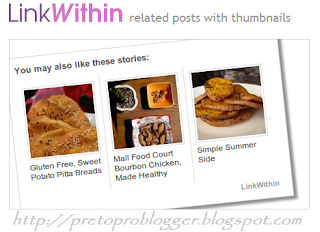

Thank you for this useful idea! I think you'll agree with me that at least once every blogger gets in such situation when he/she runs out of steam and starts hunting for content and topics to write about. This article: http://www.agsinger.com/where-do-bloggers-get-news-that-help-them-stay-relevant/ will help anyone to solve such kind of relevant content. Enjoy reading :)
ReplyDelete